Please enter a ZIP code or city
A checking account is a spending account that gets its name from the act of writing a check to transfer money. It’s the most common type of bank account and is distinct from other account types, such as money market or certificate accounts, in that there are practically no restrictions on how often you may access your funds. While writing a check is just one method of transferring money from which this account was named, there are now many other options to transfer money, such as using online or mobile banking or a debit card.
Learn more about SDCCU checking accounts.
A check is a written financial document that enables the account holder to transfer money to another party by specifying the recipient, amount and date. SDCCU ensures a seamless experience where check recipients can conveniently deposit funds at any of our branch locations or use the SDCCU Mobile Deposit feature within our mobile banking app. Additionally, we offer convenient ways to order checks: through Internet Branch online banking, allowing secure online tracking, or by phone from Harland-Clarke at (800) 355-8123, where orders can be placed by providing specific account details. Understanding the purpose and functionality of checks is crucial in today's digital age, where electronic transactions prevail, and SDCCU remains committed to providing solutions that align with the evolving financial landscape.
A Routing Number (or ABA Routing Number) serves as a financial institution’s identification number and can be found on the lower left side of your checks, as seen below. SDCCU’s ABA Routing Number is 322281617.
Similarly, your checking account number uniquely identifies your checking account. Your checking account number is the lower middle number on your checks, shown below.
The check number is seen at the bottom right and the upper right corner of your checks.
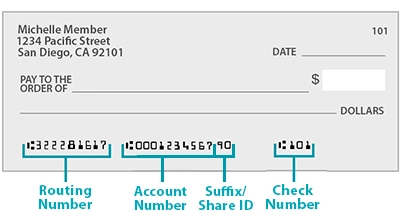
At SDCCU, you have multiple options for cashing checks. Start by endorsing the back of the check with your signature and log into our user-friendly SDCCU mobile banking app to deposit the check by capturing the check image using the SDCCU Mobile Deposit feature within the app. You can visit any of our Orange, Riverside or San Diego county branch locations, where our friendly tellers are ready to assist you. Simply present the endorsed check, along with a valid photo ID to the teller for a hassle-free transaction. You can also utilize one of our deposit taking surcharge-free ATMs, located throughout Southern California, including San Diego County, Riverside County and Orange County.
SDCCU offers a few options for checking accounts, depending on your needs. To understand the complete range of services that may incur fees, it’s recommended that you read our Consumer Services Fee Schedule.
A checking account provides a secure and convenient way to manage your finances with a high level of liquidity. With features like easy access to funds through debit cards and online banking, checking accounts enable swift and efficient transactions. Additionally, services such as direct deposit and overdraft protection contribute to the flexibility and accessibility that make checking accounts a valuable tool for everyday financial management, ensuring that your money is readily available whenever needed.
Accessing your checking account online is safe, secure and easy with SDCCU’s Internet Branch online banking. Register today and gain access to several convenient features, such as:
SDCCU offers a variety of overdraft protection options, but it’s always best to keep a cushion in your checking account. Some purchases may take a while to post to your account, so keeping a cushion can help you avoid overdrawing your account if you lose track of exactly what was spent.
It’s best to set up account alerts to send you automated, real-time email or text messages when your account drops below a certain amount. If you write checks, make sure to keep records in your checkbook each time you write a check, deduct it from your balance and monitor your account to see when it clears.
At SDCCU, safeguarding your account is an important part of our business. Stay informed on best practices for protecting your personal and financial data on our Financial Knowledge page.
Your checking account balance can be viewed by using an ATM, logging into Internet Branch online or mobile banking, visiting a branch or by calling us at (877) 732-2848 and using the Touch Tone Teller feature. Download our free mobile app and check your balance from your smartphone today.
Whether your direct deposit is coming from your employer or from another entity, changing the account your payments are deposited to is an easy process. Simply fill out our Direct Deposit Form and return it to your payroll department.
When you have your paycheck direct deposited into your SDCCU checking account, you may have access to your funds a day earlier than your regularly scheduled payday2.
You can open a checking account online, via phone by calling (877) 732-2848 or by visiting any of our more than 40 branch locations. You will need to provide a form of government issued identification. If your form of identification is current and readily available, opening an account is quick and easy.
Get Started
Existing customers, log into Internet Branch online banking.
All SDCCU products and services are subject to applicable member agreements, terms, conditions, disclosures and application requirements. New accounts and credit products are subject to approval.
1Message and data rates may apply.
2SDCCU offers credit of your direct deposit approximately one business day before your actual pay date as long as your employer provides SDCCU notification two to three business days in advance, which many employers do. Actual deposit date is not guaranteed. SDCCU assumes no liability for not depositing funds to your account early.
SDCCU has over 30,000 surcharge-free ATMs and 39 branch locations.
Open an account online today!
Thanks for applying for a loan with SDCCU!
Before we continue, please answer the following questions:
Before we continue, please answer the following questions:
Visiting external link:
By clicking the "Go" button below, you acknowledge that you are leaving sdccu.com and going to a third party website. You are entering a website which has separate privacy and security policies. SDCCU® is not responsible or liable for any content, products, services, privacy and security or external links on the third party's website.
Thank you for your interest in SDCCU.
It's easy to join online in a few steps and apply for your new loan at the same time
Log into Internet Branch online banking to apply for this loan under your existing account. If you want a separate account, use the New to SDCCU options to the left.
LOG IN